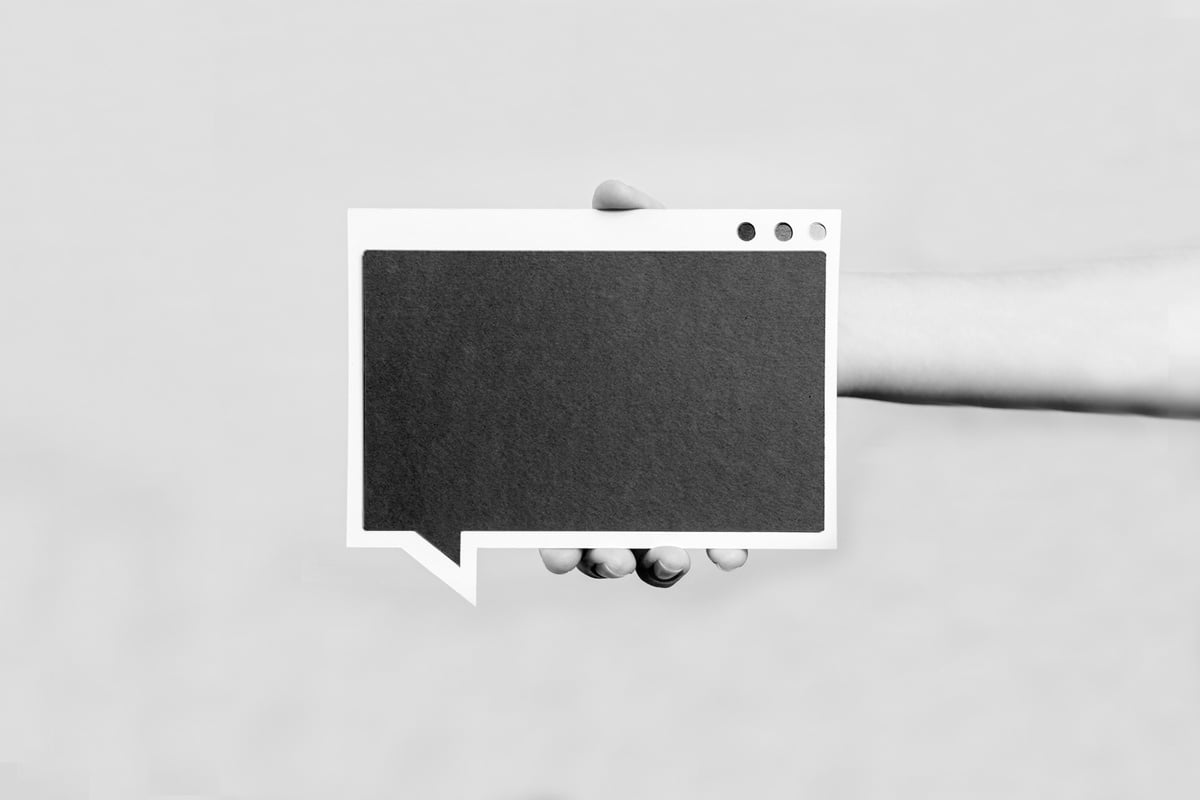
J&C Blog
Find all the latest marketing trends on the J&C Blog.
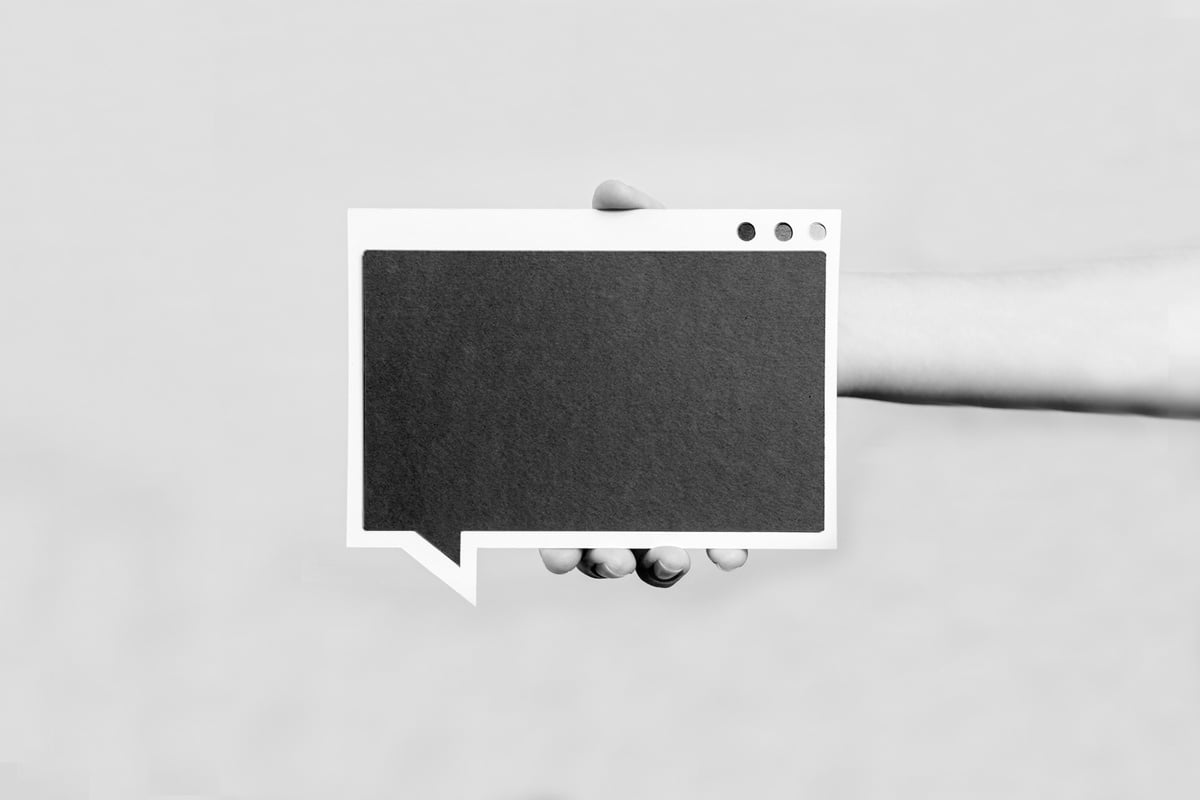
Find all the latest marketing trends on the J&C Blog.
Chances are, you’re reading this blog on your mobile device. That means you’re in good company.
Today information is mobile, and we have to design with that in mind. According to Google, almost half of all mobile users say they feel frustrated and annoyed when they visit a site that’s not mobile-friendly. And the mobile open-rate on emails is up 138% in the last 18 months.
Which brings us to the pivotal questions. How can you design effective email and landing page communications with so many different devices? And what will drive the future of mobile design?
The answers can be found in two words: responsive design.
In technical terms, responsive design determines the type of device your user has, and then adjusts your website or email to deliver the appropriate user experience. That’s a game changer, and the key takeaway here is that responsive design delivers your message on your target’s terms and ensures a great experience on every screen. Which means you build a responsive-design email or landing page once and it will work seamlessly across all devices.
Clearly, mobile has evolved the way we think about designing for user interaction. And while the basic principles of good design remain the same, we must consider a whole new approach to the best practices for A mobile audience. To get a clearer picture of the mobile paradigm shift, let’s examine some proven best practices for mobile-optimized emails and landing pages.
15 mobile design best practices to ensure optimal user experience and response:
The impact of good design functionality is even more important in mobile since mobile devices can present a much smaller area to display creative compared to traditional desktop computers. It is essential to balance design with the realities of what can be executed well on mobile devices. Therefore, smart developers are just as integral as strong designers to the success of any mobile execution.
Above all, remember that mobile is read on the go, a click can now be a tap and performance is key.
*Google mobile ads blog; Tuesday, September 25, 2012
Topics: Mobile
303 E Wacker Drive, Suite 2030
Chicago, IL 60601
Phone: 312-894-3000
Fax: 312-894-3005